|
|
Post by Johnny Grenade on Sept 6, 2006 12:56:52 GMT -8
Ok. I set both NB and SB links to 1000. Got it working. Thanks. I was setting the wrong thing. Im getting memory benchmarks in sandra of 5533 overall int. The link speed didnt really help that any though.
|
|
|
|
Post by Johnny Grenade on Sept 6, 2006 13:03:23 GMT -8
I just ran some benchmarks with sandra:
CPU multimedia benchmark=45911 it/s. My old PC scored 19884.
CPU Dhrystone=20940MIPS, my old board scored 7860 MIPS
Memory Performance=5544MB/s, my old board with same DIMMS scored 2969MB/s
Drive performance sucks though.
Benchmark Breakdown
Buffered Read : 40 MB/s
Sequential Read : 34 MB/s
Random Read : 23 MB/s
Buffered Write : 74 MB/s
Sequential Write : 33 MB/s
Random Write : 25 MB/s
Average Access Time : 14 ms (estimated)
|
|
|
|
Post by unisol on Sept 6, 2006 13:12:58 GMT -8
|
|
|
|
Post by Johnny Grenade on Sept 6, 2006 13:18:27 GMT -8
You are overclocking your CPU and memory. Thats pretty sweet. Those numbers are like X2 5000 . Looking at the effiency, your memory is only 73 percent with those loose timings.
Are you using a heatspreader on your memory?
|
|
|
|
Post by unisol on Sept 6, 2006 13:20:25 GMT -8
Oh, when you go drive shopping...check the hot deals forum over at HardOCP. There is ALWAYS somebody doing a special on hard drives. Staples is suprising with their sales...I picked up a Maxtor 300GB SATAII drive for like 70 bucks if I remember correctly.
|
|
|
|
Post by unisol on Sept 6, 2006 13:23:45 GMT -8
You are overclocking your CPU and memory. Thats pretty sweet. Those numbers are like X2 5000 . Looking at the effiency, your memory is only 73 percent with those loose timings. Are you using a heatspreader on your memory? Yea, its some cheap nuts I picked up localy here...SuperTalent..well it wasn't cheap, but I have never heard of them before.. I was in a pinch and wanted RAM that day. I found a few reviews and they are ok. The heatspreaders get blazing hot. I am gonna take home our QC's Laser Thermometer sometime and find out how hot they get. It is too hot too hold onto them after a second or two. I had thought about gettting one of these waterblocks for them:  |
|
|
|
Post by Johnny Grenade on Sept 6, 2006 13:25:40 GMT -8
I dont have any free slots left in this thing. My old mobo had 5 slots and on this one I really only have 2 usable until I get to PCIe. I had to sacrife my soundblaster Live 5.1 and Firewire card until I need them. The slot by the AGP is just too close for my liking. I want some space there for airflow.
|
|
|
|
Post by unisol on Sept 6, 2006 13:39:10 GMT -8
What cards are you all running?
|
|
|
|
Post by Johnny Grenade on Sept 6, 2006 16:47:19 GMT -8
I fixed that processor affinity problem with the following driver from AMD.
AMD Dual-Core Optimizer - The AMD Dual-Core Optimizer can help improve some PC gaming video performance by compensating for those applications that bypass the Windows API for timing by directly using the RDTSC (Read Time Stamp Counter) instruction. Applications that rely on RDTSC do not benefit from the logic in the operating system to properly account for the affect of power management mechanisms on the rate at which a processor core's Time Stamp Counter (TSC) is incremented. The AMD Dual-Core Optimizer helps to correct the resulting video performance effects or other incorrect timing effects that these applications may experience on dual-core processor systems, by periodically adjusting the core time-stamp-counters, so that they are synchronized.
|
|
|
|
Post by unisol on Sept 6, 2006 17:11:30 GMT -8
I tried that myself and had very bad luck with it. The general concensious is that it causes more problems than it solves. Here is a thread we had when it first came out.. hardforum.com/showthread.php?t=1071861&highlight=dual+core+optimizerSeriously man, you shouldnt be having any affinity problems. The only games I have come accross that aren't coded right are MDK2 (old ass game from 1999) and Serious Sam: The Second Encounter. SOF2, CS:S, HL2, AOE3, Q4, D3, BF2, BFV, Red Faction 2, Tron 2.0, EF2, Riddick, Alice, Prey all work. Q4 has dual CPU support and boy does it give the game a kick in the ass! Keep it in the back of your head, if you have any lock ups, not BSOD's, but hard locks, it could be cause of the optimizer. I think if you are having any issues it is because of 1T command rate. I would throw up Memtest 86+ over night. If it isnt running when you get back in the morning or it's full of errors....you will know. Google Ultimate BootCD and it's got Memtest 86+ on it. |
|
|
|
Post by unisol on Sept 6, 2006 17:13:51 GMT -8
Oh yeah, here is a illustration on how that optimizer works: 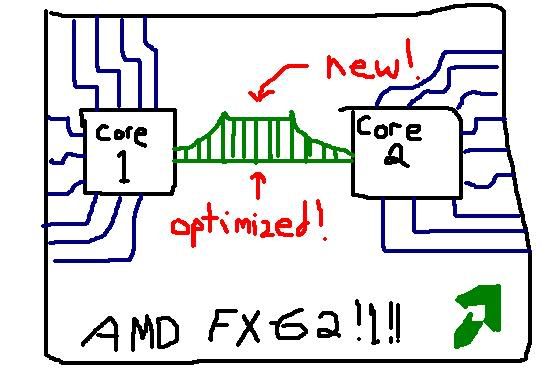 LOL! |
|
|
|
Post by Johnny Grenade on Sept 6, 2006 18:37:28 GMT -8
LOL , Highlarious
|
|
|
|
Post by Johnny Grenade on Sept 6, 2006 18:43:54 GMT -8
I havent had any more problems so far. The 1T command thing seems to be working fine as well. BTW, I had the affinity problem with and without the 1T command. Also, I was reading over on AMD;s forums and like everyone has this gaming problem. You somehow patched this and dont realize it. Maybe one of those other AMD monitors you have inadvertantly fixes this as well.
|
|
|
|
Post by unisol on Sept 6, 2006 19:02:00 GMT -8
Could be, I got so much sheet loaded on this thing I can't keep it straight. As long as it holds together till Vista comes out, I will be happy.
Oh yeah, wait till you encode a DVD with DVDShrink... with an X2, it beats the pants off a XP or A64. WinRAR also is SMP enabled, along with Nero Recode and Windows MovieMaker.
All I know for sure is 2 is better than 1.
You missed some awesome games on Jalallaalallallabad tonight on your guy's server.
|
|
|
|
Post by unisol on Sept 8, 2006 18:56:54 GMT -8
|
|
|
|
Post by Johnny Grenade on Sept 29, 2006 9:58:27 GMT -8
So I put in two more sticks of ram and the Memory performance of this thing dropped significantly. Went from 5544 to 4300MB/s. No changes I make to the BIOS seems to make any difference.. All I did was add two 256MB dimms with identical timings to the two 512's I have in the first slot pair. So before I had 1GB. Now I have 1.5GB, but the memory bus perfomance dropped. Any Ideas??
I noticed in the manual it says that when using all 4 slots, you should use identical memory for all 4 so I wonder if that is the problem? Everything I have read on the net says that you just need matching pairs in each slot pair.. hmm.
Also, ditched my sandra2004 and installed the latest 2007 lite to measure the bandwidth. The 2004 version reported higher numbers (4500 ) but still a significant drop.
|
|
|
|
Post by unisol on Sept 29, 2006 21:37:35 GMT -8
Load up CPU-Z and see what your memory buss is running at. This sounds like going from a CMD rate of 1T to 2T. Sandra has a problem with displaying the proper timings for at least this board. But CPU-Z will show them. www.cpuid.com/cpuz.phpIf it is a case of 1T vs 2T CMD rate, you should do some real world benches or at least some synthetic gaming benches. You won't notice the difference. It sure shows up in synthetic memory benches though. Does the BIOS post show that you are running in dual channel mode? If I remember correctly, it says that when posting. |
|
|
|
Post by Johnny Grenade on Sept 30, 2006 5:26:53 GMT -8
It is at 200MHz, also 2T command rate. The 1T was not stable when I populated the 2nd pair of DIMMS. It shows dual channel mode in BIOS post and in sandra and in CPU-Z. Yesterday I came to the conclusion that the chipset is running dual channel, but can't run in 2-way bank interleave without having identical memory in all slots. I show 3 banks populated. Bank 1,2,3. In your sandra pic that you posted earlier your system shows banks 1 and 2. I'll bet you need an even number of banks ( 2 or 4 ) to get bank interleaving to work. That would explain the performance drop. I cant really see any real world performance loss in any applications I have used so far, but who knows. I did have to borrow some memory from my HoB server to test this out however, so its running barebones at the moment. I should probably pop for another GB of memory.
edit: Have you used a different benchmark, Ie.. PC Wizard 2006? Id be interested to see how your system benches with that. Its at the same place you get cpu-z.
|
|
|
|
Post by unisol on Sept 30, 2006 9:00:29 GMT -8
The fact that you are running in 2T command rate is the cause of your lowered bandwidth in synthetic benches. I saw approximately the same loss on my system when I gave up on running 1T command rate.
|
|
|
|
Post by unisol on Sept 30, 2006 10:19:07 GMT -8
I re-ran all my benches with the new version of Sandra07 and PCMark2006 Here are my BIOS Screens: CPU Page:   Chipset Page:  Note about the HT Link speeds on this screenshot. With the FSB at 235 and the speeds at the 800mhz divider, I end up with a HT Link speed of 940mhz. You want to keep this under 1000mhz for stability reasons, and peformance does not drop untill you start getting down under 700mhz. My Overclock was:  Memory Timings: (Note: I took both these CPU-Z screenshots last after I switched to 1T command rate for the second set of benchmarks, so the CMD rate should be 2T match the BIOS screenshots above)  First Off we have PCMark2006 2T  1T  Now the Sandra 2007 Benches 2T  1T  See the HUGE swing in the Sandra 07 results, but not such a huge swing in the PCMark2006 results? |
|