|
|
Post by Johnny Grenade on Aug 27, 2006 16:21:55 GMT -8
|
|
|
|
Post by unisol on Aug 27, 2006 16:36:20 GMT -8
Hmm, thats an easy one. Get the one with the larger L2. You can always make up the slight clock speed with some very minor overclocking.
On a side note, this price cutting crap really annoys me. I waited and waited to build my dual core system and the price really never dropped much at all. I go and buy my X2 and bam, price wars and the prices tank. Not ammused one bit.
|
|
|
|
Post by Johnny Grenade on Aug 30, 2006 11:55:55 GMT -8
Order placed. MB ASROCK 939Dual-SATA2 M1695 939, ($65) with AMD Athlon 64 X2 4800+ Toledo 2.4GHz Socket 939 Dual Core Processor. ($299)
|
|
|
|
Post by unisol on Aug 30, 2006 12:17:37 GMT -8
That baby is gonna Zing! Get your 2.20 ULi drivers from nVidia.com and scrap the CD that comes with it. If you are gonna us a SATA hard disk, use the ULi controller and set it to "IDE" mode in the BIOS so you don't need a floppy with SATA drivers on it during the install of XP. Get the AMD Athlon™ 64 X2 Dual Core Processor Driver for Windows XP: www.amd.com/us-en/assets/content_type/utilities/amdcpusetup.exeIf you plan on using Cool N Quiet which I recommend, use this little utility: AMD Power Monitor Version 1.0.1 at www.amd.com/us-en/assets/content_type/utilities/powersetup.exe and set your power management to minimal power management. Get the latest Realtek drivers from www.realtek.com.tw/ for the onbard codec. The ones on ASRock's site are kind of old. |
|
|
|
Post by Johnny Grenade on Aug 30, 2006 12:30:31 GMT -8
Awesome thanks for the tips. Im assuming my current xp install wont boot on this new mobo. I think I will load all the drivers for the new mobo on my current install and see if it can find the right stuff when I go to the new mobo. Otherwise I'll try to reinstall the OS over the current one and hopefully not have to reinstall every application.
|
|
|
|
Post by unisol on Aug 30, 2006 12:55:25 GMT -8
|
|
|
|
Post by Johnny Grenade on Aug 31, 2006 12:00:55 GMT -8
Came home from work today and the CPU has already arrived. Woo hoo! I ordered it yesterday afternoon! Glad I didnt pay for overnite handling. Now If I just had that motherboard...  |
|
|
|
Post by unisol on Aug 31, 2006 15:03:16 GMT -8
You get home at 3 in the afternoon? Lazy man's hours eh?
|
|
|
|
Post by Johnny Grenade on Sept 5, 2006 15:28:50 GMT -8
The sysprep didnt work. It BSOD after the new mobo was installed. Doing a repair install with the xp cd.s now.
|
|
|
|
Post by Johnny Grenade on Sept 6, 2006 4:55:24 GMT -8
Got it working using the CD over my original install. My old firewall was giving me a headache for a while, till I figured out what was causing the bsod. I unistalled it and it has been stable. Just glad I didnt have to do a complete install.
|
|
|
|
Post by unisol on Sept 6, 2006 7:00:38 GMT -8
Firewall? Do you not know how to properly set up permissions on a Windows OS so you do not require a firewall behind a firewall? /end Yoda Voice
|
|
|
|
Post by Johnny Grenade on Sept 6, 2006 9:25:24 GMT -8
Firewall? Do you not know how to properly set up permissions on a Windows OS so you do not require a firewall behind a firewall? /end Yoda Voice  I had a real nice firewall that showed exactly what was going on and when. Easy to config as well. Disabled the Windows one. Hey question for you, is your NB link at 800 or 1000MHz ? |
|
|
|
Post by Johnny Grenade on Sept 6, 2006 10:31:13 GMT -8
also, how do you set that procesor affinity for games?
|
|
|
|
Post by unisol on Sept 6, 2006 11:12:57 GMT -8
NB Link...it depends. If you are not going to overclock, then set it to 1000mhz. But if you start increasing your FSB, drop it down to the 800mhz setting, otherwise at the 1000mhz setting with an overclocked FSB, it will be out of spec at over 1000mhz. From what I read, you want to keep your NB Link over 800mhz, but don't go over 1000mhz, as it will make your system unstable. I use Sandra to check the results to see what it ends up to be. Another note, manually set your memory to DDR 400, the auto setting defaults to DDR333.
As for affinity in games...don't. There are a handful of old games that don't use the API for the Windows Timer properly (or whatever its called) that won't work without setting affinity, but 99 percent are just fine. In fact, in BF2, when setting affinity to one core, I get a 5 to 10 percent decrease in performance vs setting affinity to both cores.
As for CnQ, I am not sure on that one. I leave mine on and my CPU runs at 990mhz 90 percent of the time and in games it ramps up to 1.8GHz average. If I turn off CnQ, my CPU runs full speed, but not full load so who knows. I haven't had time to run some benches to see if it affects gaming performance. Oh, BTW, to turn CnQ on and off, just set it to ON in the BIOS, and then in the Windows Power Options applet in the Control Panel, set the scheme for "Minimal Power Management" and that turns it on, then to turn it off, set it to something like "Home Desktop". That little utility I linked to above that runs in your tray gives the that setting with a right click and is pretty handy for that. It also opens to show you the voltage and speed and load for each core.
|
|
|
|
Post by Johnny Grenade on Sept 6, 2006 11:53:25 GMT -8
NB Link...it depends. If you are not going to overclock, then set it to 1000mhz. But if you start increasing your FSB, drop it down to the 800mhz setting, otherwise at the 1000mhz setting with an overclocked FSB, it will be out of spec at over 1000mhz. From what I read, you want to keep your NB Link over 800mhz, but don't go over 1000mhz, as it will make your system unstable. I use Sandra to check the results to see what it ends up to be. Another note, manually set your memory to DDR 400, the auto setting defaults to DDR333. As for affinity in games...don't. There are a handful of old games that don't use the API for the Windows Timer properly (or whatever its called) that won't work without setting affinity, but 99 percent are just fine. In fact, in BF2, when setting affinity to one core, I get a 5 to 10 percent decrease in performance vs setting affinity to both cores. As for CnQ, I am not sure on that one. I leave mine on and my CPU runs at 990mhz 90 percent of the time and in games it ramps up to 1.8GHz average. If I turn off CnQ, my CPU runs full speed, but not full load so who knows. I haven't had time to run some benches to see if it affects gaming performance. Oh, BTW, to turn CnQ on and off, just set it to ON in the BIOS, and then in the Windows Power Options applet in the Control Panel, set the scheme for "Minimal Power Management" and that turns it on, then to turn it off, set it to something like "Home Desktop". That little utility I linked to above that runs in your tray gives the that setting with a right click and is pretty handy for that. It also opens to show you the voltage and speed and load for each core. I the NB seems to be stuck at 800. Not sure how to force it to 1000. I set the memory to 400MHz. in BIOS and have CnQ enabled. I also manually set the cmd rate to 1 for memory. Sandra says its benching at 89 percent. In regards to the processor affinity, I was having a problem with sof2. It was acting weird when I let windows bounce it around. I found that I can open the taskmanager and right click on the task and set it to one CPU it runs great. Otherwise the frame rate was ranging from 40fps to 300fps. |
|
|
|
Post by unisol on Sept 6, 2006 12:00:27 GMT -8
SOF2 problems? It runs smooth as butter for me with no tweakage at all. 500+fps (figure of speech) if I don't start cranking up the AA/AF to 8x/16x. If you do find you have to set the affinity for it, you can make a .bat file to start SOF2. I will try to find the command....google here I come.
You most likely will find that 1T on the command rate will be unstable. Oddly enough, a good test is to visit a flash site such as the ROX front page. Flash is one of the most common things to show weakness in memory stability. This also may be where you are finding problems with SOF2. This board is known to not like 1T and add that to the fact that you are running 4 DIMMS which is also known not to work at 1T on a A64.
I don't understand how you can't set your NB Link to 1000mhz. The options are auto, 1000, 800, 600. Do you have the latest BIOS installed?
|
|
|
|
Post by unisol on Sept 6, 2006 12:04:03 GMT -8
Regarding the affinity deal you are having with SOF2...do you have HyperThreading enabled in the BIOS? I am not sure why they call it HyperThreading, but whatever, anyways, when I disabled that, I had a bunch of problems. I can't remember if Windows would even boot.
|
|
|
|
Post by Johnny Grenade on Sept 6, 2006 12:30:20 GMT -8
I'll have to check my bios setting again. I have the 2.20 bios. Right now I have just 2 DIMMs populated till I get this thing all figured out. In regards to the NB setting, if I set it manually to 1000, then when I reboot,BIOS tells me the CPU's are running at 1000MHz rather than 2400. I will go double check when my defrag has completed. Editorial on system building: It seems like I just keep moving the bottle neck with these computers. First its the Graphics card, then I upgrade the graphics card. The problem then is the CPU, so I upgrade the mobo and CPU. Now the bottleneck is the harddrive. Sheesh... I better buy a case big enough to fit my bed cause thats where Im gonna be living.  |
|
|
|
Post by unisol on Sept 6, 2006 12:44:12 GMT -8
Just to make sure we are both talking about the same thing. 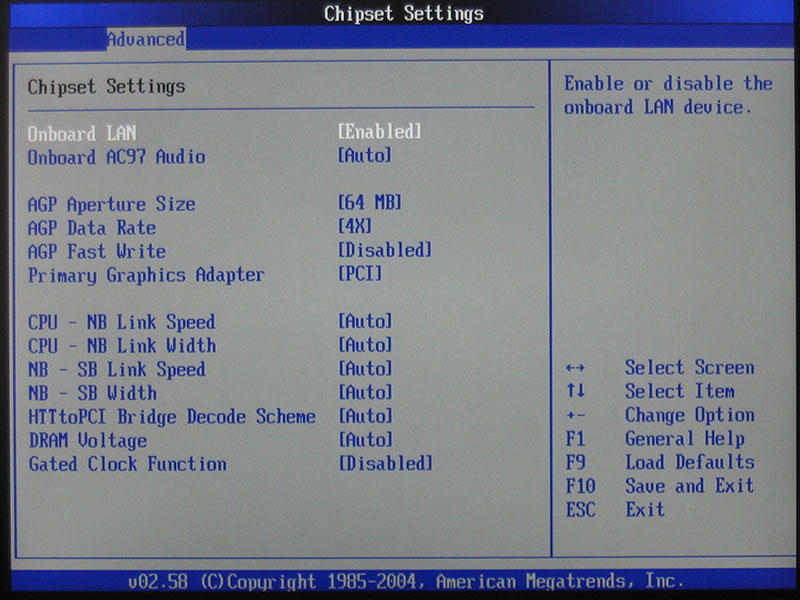 Neither of these should cause that... to happen. On the Advanced page... the first setting called overclock mode should be Auto. Another other thing that I change from that screen shot is the Spread Spectrum, I turn that off. Then down below, I change the memory clock to 200mhz. 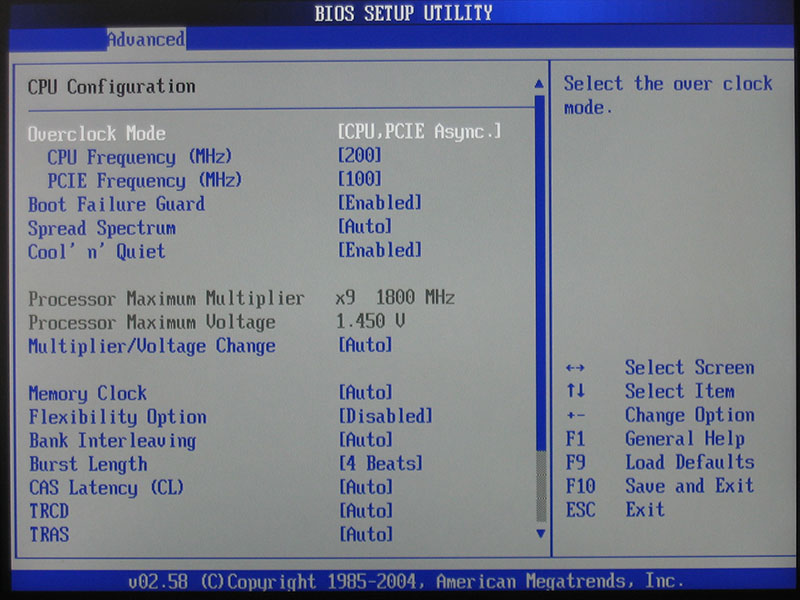 |
|
|
|
Post by Johnny Grenade on Sept 6, 2006 12:49:27 GMT -8
hmm. let me check. I also have burst length set to 8
|
|